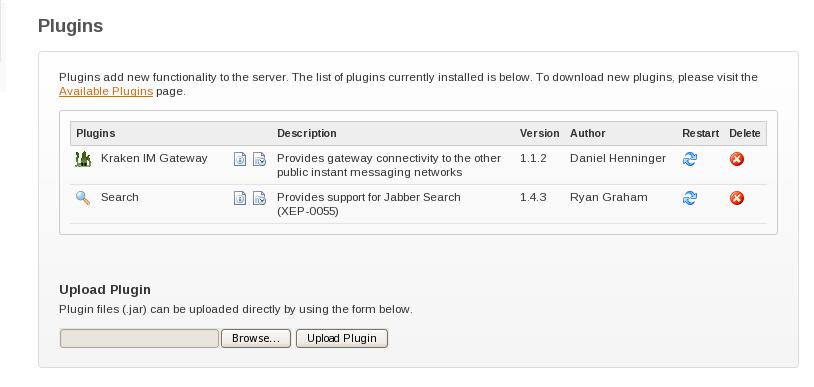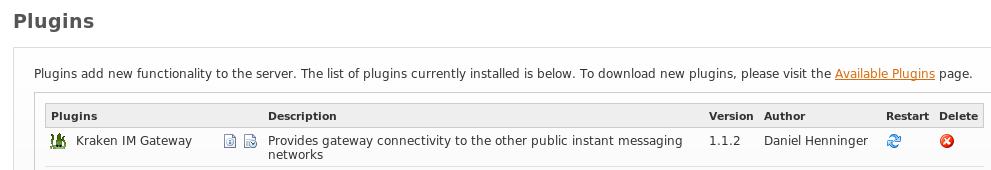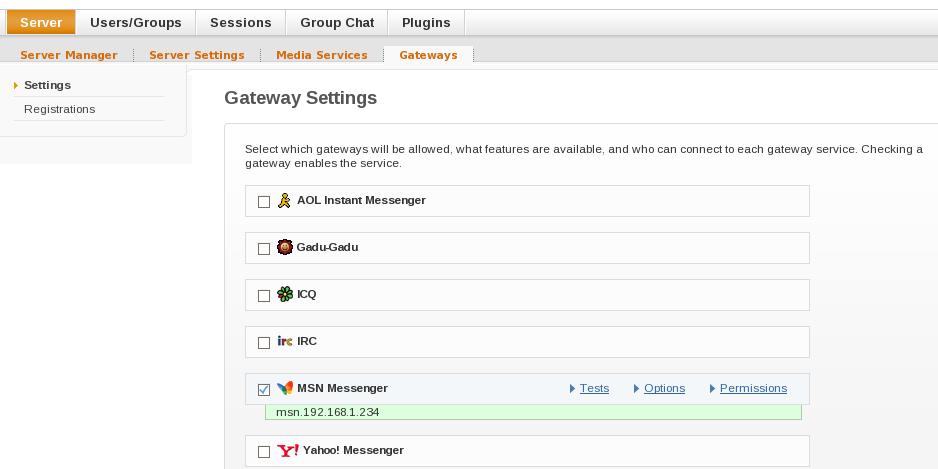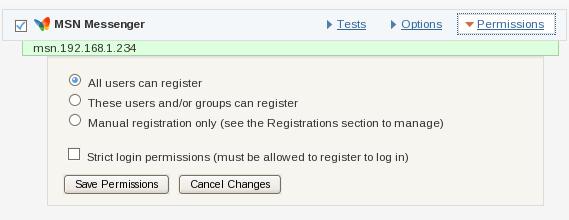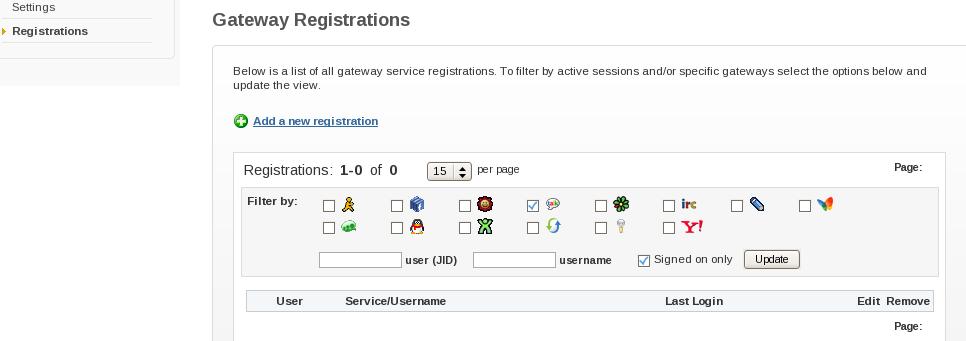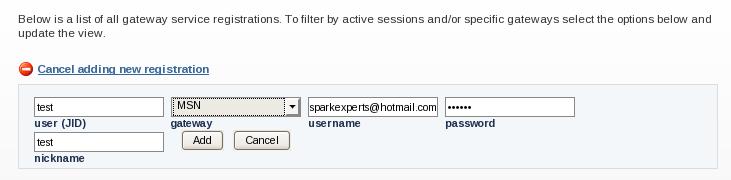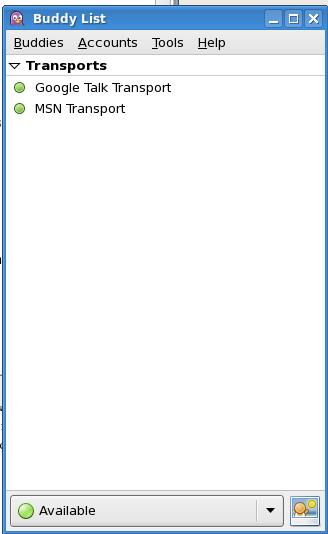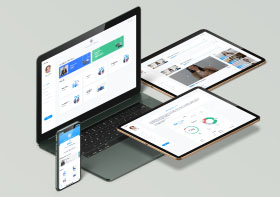The IM Gateway plugin for Openfire provides connectivity to other IM networks (AIM, ICQ, IRC, MSN, Yahoo, etc). It uses internal mechanisms to smooth the interaction with the various transports that standard transports can not currently provide. This plugin is called kracken im gateway plugin. It can be downloaded from the following link.
[bash]
http://sourceforge.net/projects/kraken-gateway/
[/bash]
Openfire admin panel provides an option to upload new plugins into it. The file should be in .jar format.
Once the plugin file is uploaded it will be listed under plugin section in admin panel.
Next step is to select the networks that we want to connect from openfire. For that you need to go to Gateways in admin panel and select the gateways you want to connect to and its setttings.
Checking a gateway enables the service.
You can test the connection to the gateway network from the openfire server by clicking the ‘Tests’ link.
Also there is an option to specify the users who all are allowed to connect to the gateway service.
Next you need to do gateway service registration for a particular openfire user. For that click on “Registrations” in the left-hand menu. Then click on “Add a new registration.”
Here user is the openfire user which we want to connect to a gateway. Dropdown window for ‘gateways’ lists gateways we selected in one of the earlier steps. You can select the desired one from it. username and password should be corresponding gateway service account credentials. Here it should be login credentials of msn messanger.
You can associate all the gateway services, you want, to a particular openfire user by adding like this. Once you associate gateway services like this you can login into your openfire account through one of the clients, here i am using pidgin to connect to the openfire server. Once you login into openfire account through a client you may be able to see all the gateway services associated with that user are listed in the client.
Thus you will be able to login into all the associated gateways by just logging in to the openfire user account and you can have all your gateway services at once place.