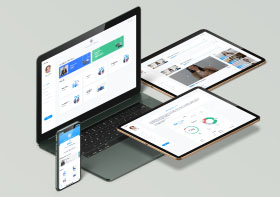Qmail is a wonderful MTA in all sense but its quite easy to have the troubles like your queue getting filled up and you don’t know how to flush the queue. I’ll give you some insights how to do that
If you have already downloaded qmHandle you can remove the mails by issuing the command
qmHandle -S'failure notice'Here we have deleted all the mails with the subject “failure notice” change it as per your needs, but I don’t think qmHandle can work on a busy system and when the queue is quite large. By default qmHandle has to stop qmail first so make sure that qmailctl is correctly mentioned in the qmHandle script just another tip 🙂
Our installation of qmail was based on qmailrocks and here is the method we followed
You cannot simply stop qmail by issuing qmailctl stop
you need to stop by the command
svc -d /service/*
svc -d /service/*/logthen kill all process
pgrep |xargs kill -9now go to queue directory
cd /var/qmail/queue/find mess -type f -exec rm -rf {} ; find info -type f -exec rm -rf {} ; find remote -type f -exec rm -rf {} ;
Now enable service
svc -u /service/*
svc -u /service/*/lognow tail the log files
tail -f /var/log/qmail/qmail-smtpd/current also tail -f /var/log/qmail/qmail-send/current and see how it goes.