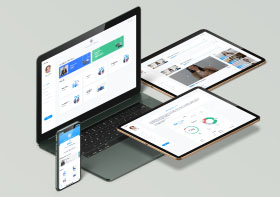Exim commands
BASIC COMMANDS
Print a count of the messages in the queue: exim -bpc
Print a listing of the messages in the queue (time queued, size, message-id, sender, recipient): exim -bp
Print a summary of messages in the queue (count, volume, oldest, newest, domain, and totals): exim -bp | exiqsumm
Print what Exim is doing right now: exiwhat
Run a pretend SMTP transaction from the command line.The message will NOT actually be delivered : exim -bh 192.168.11.22
Display all of Exim’s configuration settings: exim -bP
SEARCHING THE QUEUE WITH exiqgrep
Use -f to search the queue for messages from a specific sender: ‘exiqgrep -f [user]@domain’
Use -r to search the queue for messages for a specific recipient/domain: exiqgrep -r [user]@domain
Use -o to print messages older than the specified number of seconds. For example, messages older than 1 day:
exiqgrep -o 86400
Use -y to print messages that are younger than the specified number of seconds. For example, messages less than an hour old:
exiqgrep -y 3600
MANAGING THE QUEUE
Start a queue run: exim -q -v
Remove a message from the queue: exim -Mrm <message-id>
Freeze a message: exim -Mf <message-id>
Remove all frozen messages: exiqgrep -z -i | xargs exim -Mrm
View a message’s headers: exim -Mvh <message-id>
View a message’s body: exim -Mvb <message-id>
View a message’s logs: exim -Mvl <message-id>
for more Exim commands and IT Infrastructure Management